ISSUE REPORT MANAGEMENT
Multichoice has has vast networking system for video and stbs, keeping track of the issues reported by the user are becoming a big task for them so they wants us to design a whole ecosystem for Issue management and reporting ecosystem for their large video networking systems and stbs.
Service
UX/UI Design
Client
Multichoice
Duration
12 Weeks
Year
2016
01. HOW WE STRATED
We need the project understanding, the functionality of the video entertainment & STBs so In preparation for designing the report management, I wanted to see how they are used, and why each piece of information matters.
I started conducting user studies with in house users: shadowing, and interviews. I printed every report, schlepped the sheets around the office to different users, took notes on them, grouped and regrouped them, and kept asking questions
02. WHAT WE UNDERSTOOD
After conducting the user studies we realized that the information in reporting was so unstructured, that it was causing more pain to users than the interface and interaction issues and we need to create the whole ecosystem for reporting the issue and managing it.
03. MIND MAPPING
We categorized the whole ecosystem into 2 parts User Management, and Issue Management, and started working on it.
While each of them mostly made sense in itself, the whole set of reports as a whole had not been considered. We had too many reports on our hand, with too much overlapping and redundant information.
04. INFORMATION ARCHITECTURE
With the features filtered & finalized, we began creating the information architecture for the application. The information architecture really helps in organizing the features/sections/data & serves as the first step towards the wireframes.
05. WIREFRAMING
Once our information architecture was in place we stated with the high-fidelity wireframing of the whole ecosystem.
05(a). User Management - Site Admin
Once our information architecture was in place we stated with the high-fidelity wireframing of the whole ecosystem.
User_Manager_9.jpg)
This is the Site Admin's user dsahboard from where they can easily view the trailist(user who file the bug/issue) & their details and they can easily manage the trailist from here.
User_Manager_6.jpg)
Adding user from the contextual button provided and all the necessary information required for the trailist is available in terms of tab.
User_Manager_8.jpg)
User can easily select and remove the upfront without going any further level down.
Role_Manager_2.jpg)
Site Admin's role manager dashboard where they easily check the roles and permission of any trailists and can manage it.
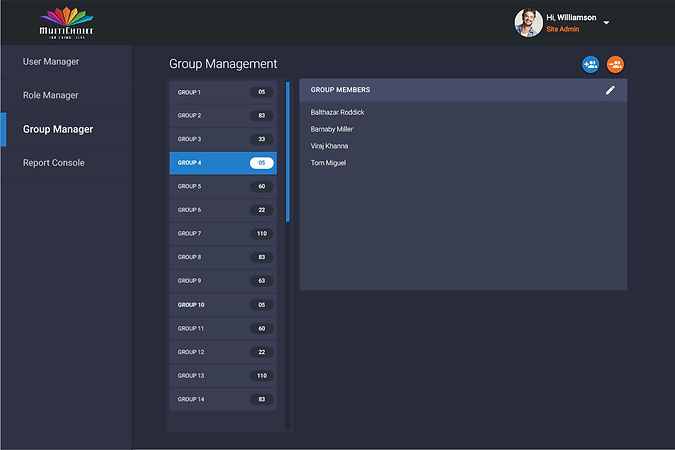Group_Manager_7.jpg)
Site Admin's group manaager dashboard where they easily check the groups & its user of any trailists and can manage it.
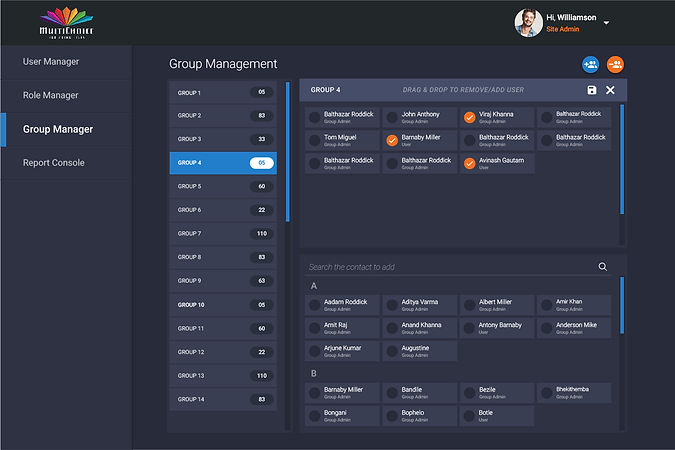Group_Manager_3.jpg)
Admin can easily create groups and add the teailist they want to ass into group
Report_Console_1.jpg)
Admin can easily view the reports from report console tab and filter according the their
05(b). Report Management - Field Trailist Admin
Log_Issue.jpg)
FT admis can easily view the consolidated reports & filter according the their preferences and keep log of the issues
Email_Trailist_1.jpg)
FT admins can easily sahre emails to a particular group of trailist about particular issues.
Email_Trailist_3.jpg)
Selected user and message which will be share among the trailists
iew_Trailist_Profile_2.jpg)
FT admins can easily keep trak on the tailist profile and theirs details on what they working on
iew_Trailist_Profile_3%20copy.jpg)
Trailist profile can be view in one click and their details
Report_Console_1.jpg)
FT admin can easily traack any of the reported issues for trailist, dated or type of the issue.
05(c). Reporting Issue - Trailist
Tell_Us_Report_bug.jpg)
Trailists can effciently report an issue for the decoders or clear the record based on the issue resolutions.
Tell_Us_Report_bug.jpg)
Trailists can effciently report an issue for the decoders or cjear the record based on the issue resolutions.
My_Submissions%20copy.jpg)
Trailists can eaily track their report and can also filter the based on date or decoder model.
My_Profile_Connection_status.jpg)
Trailists can eaily track their profile and their status related to their equipments

Trailists can let admins know about the latest software version they are working on avoid any conflicts in reporting any issue.
05(d). Remote Monetring Tool
The experience for the bigger screens where they can see the updates at regular intervals and can act on them.

Admind & Trailist can easily & effeciently track the efficiency of any decoder at particular given time slot.

Admind & Trailist can easily & effeciently track the issues at any level i.e. network, decoder or rack.

Admins & Trailist can easily & effeciently track the system health at any given interval of time for any type of issue i.e. Audio, video, reboot etc
05(e). Mobile App for Reporting Issue


Trailist can easily & efficiently report the issue from the mobile app using their existing credentials
06. DESIGN HANDOFF

Once our designs are mature enough we used Adobe Illustrator & Adobe Edge Inspector for interaction, prototyping & specification for the dev team.
07. CONCLUSION
After getting the whole ecosystem for issue reporting and giving solutions for the issue on the technological side suited the Multichoice team & for the end-users as well result they won awards for best Customer Experience 2019.
What I Learned
After getting the whole ecosystem for issue reporting and giving solutions for the issue on the technological side suited the Multichoice team & for the end-users as well in result they won awards for best Customer Experience 2019.


